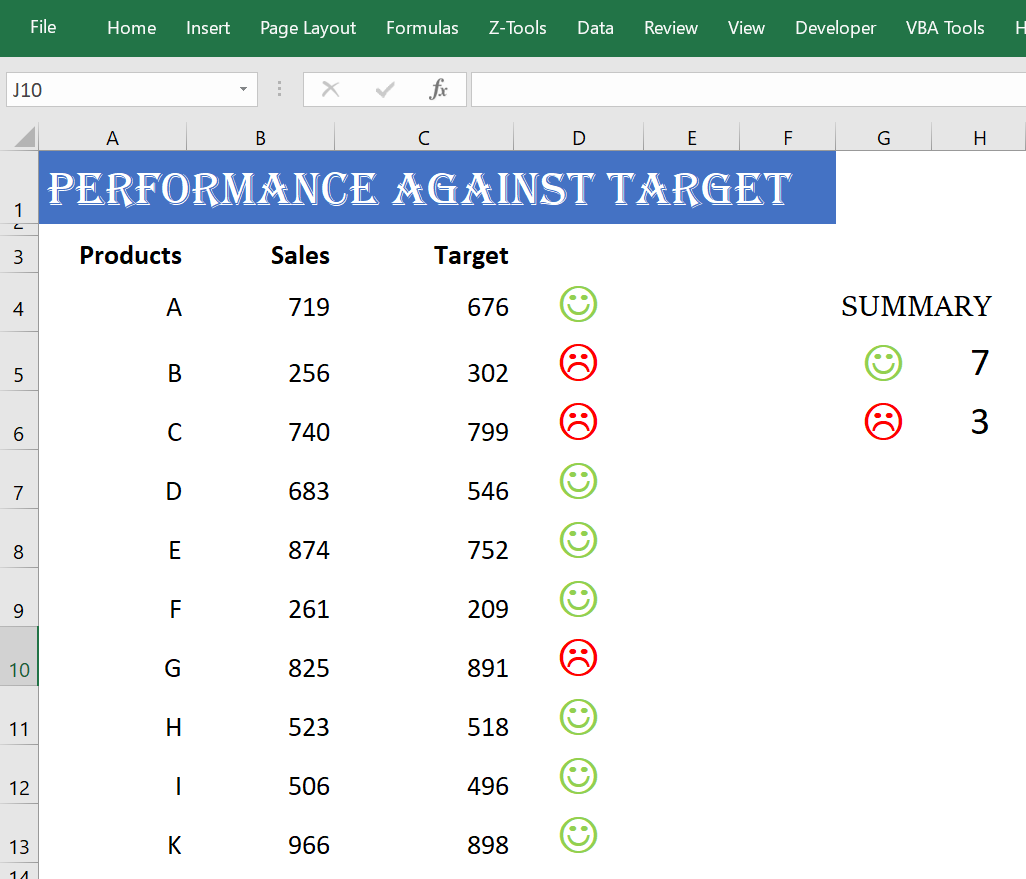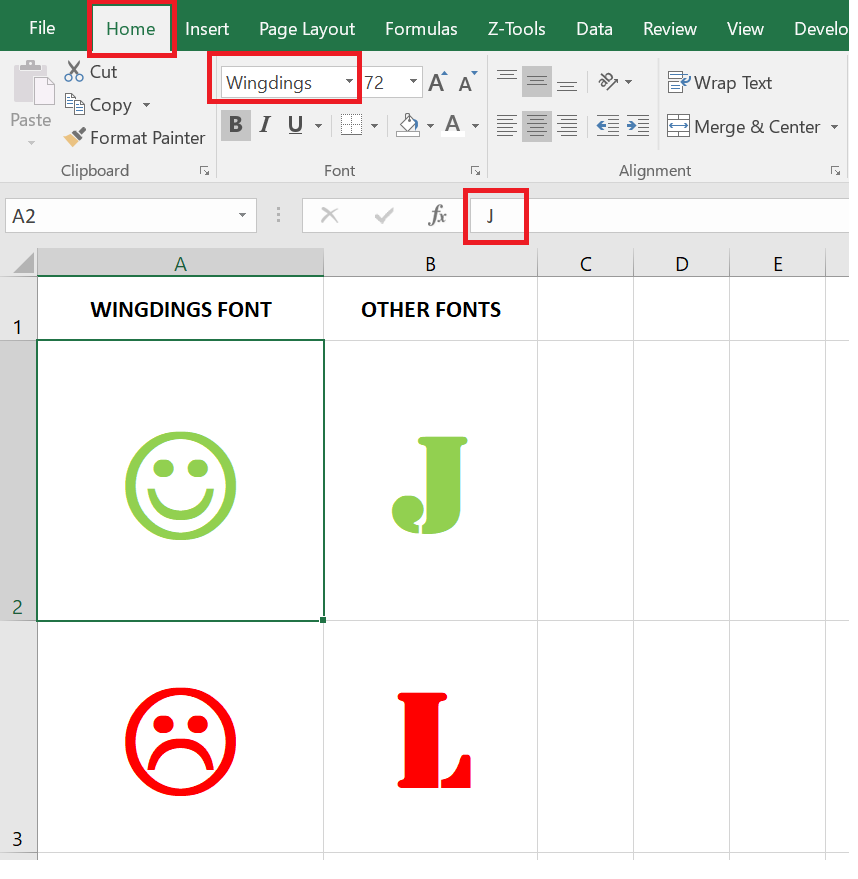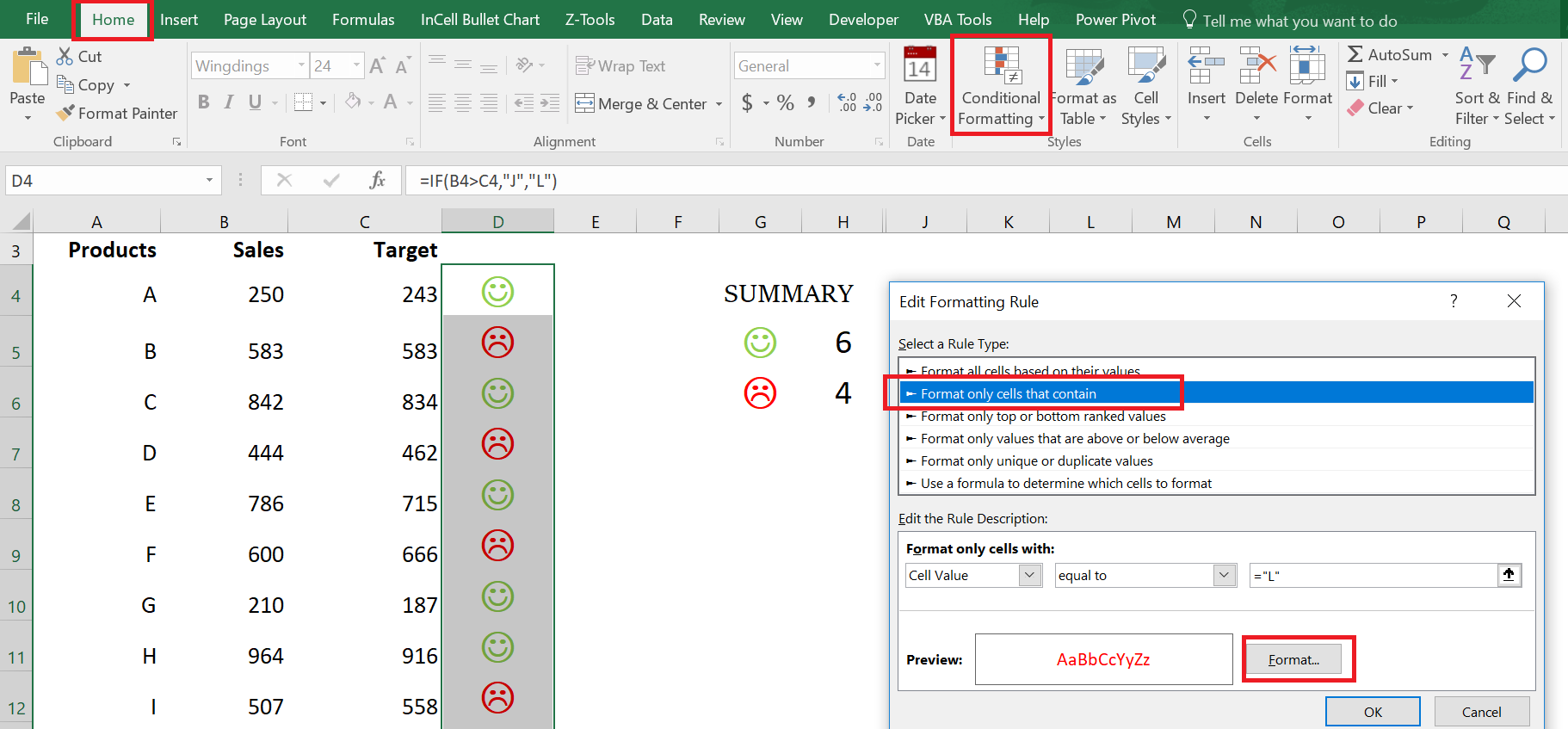A Smile is an Inexpensive way to improve your look. 
By that analogy, Smileys can improve the look of your Report/Dashboard
Incorporating Smileys is very easy in EXCEL
Click here to Download Excel file
The Capital letter “J” and “L” in the WINGDINGS font give you the HAPPY and SAD smiley face respectively
Changing the Font Color will change the color of Smiley
You can also use Conditional Formatting to assign Colors to Smileys. That way you won’t have to manually change the colors if your data changes
The picture below shows this